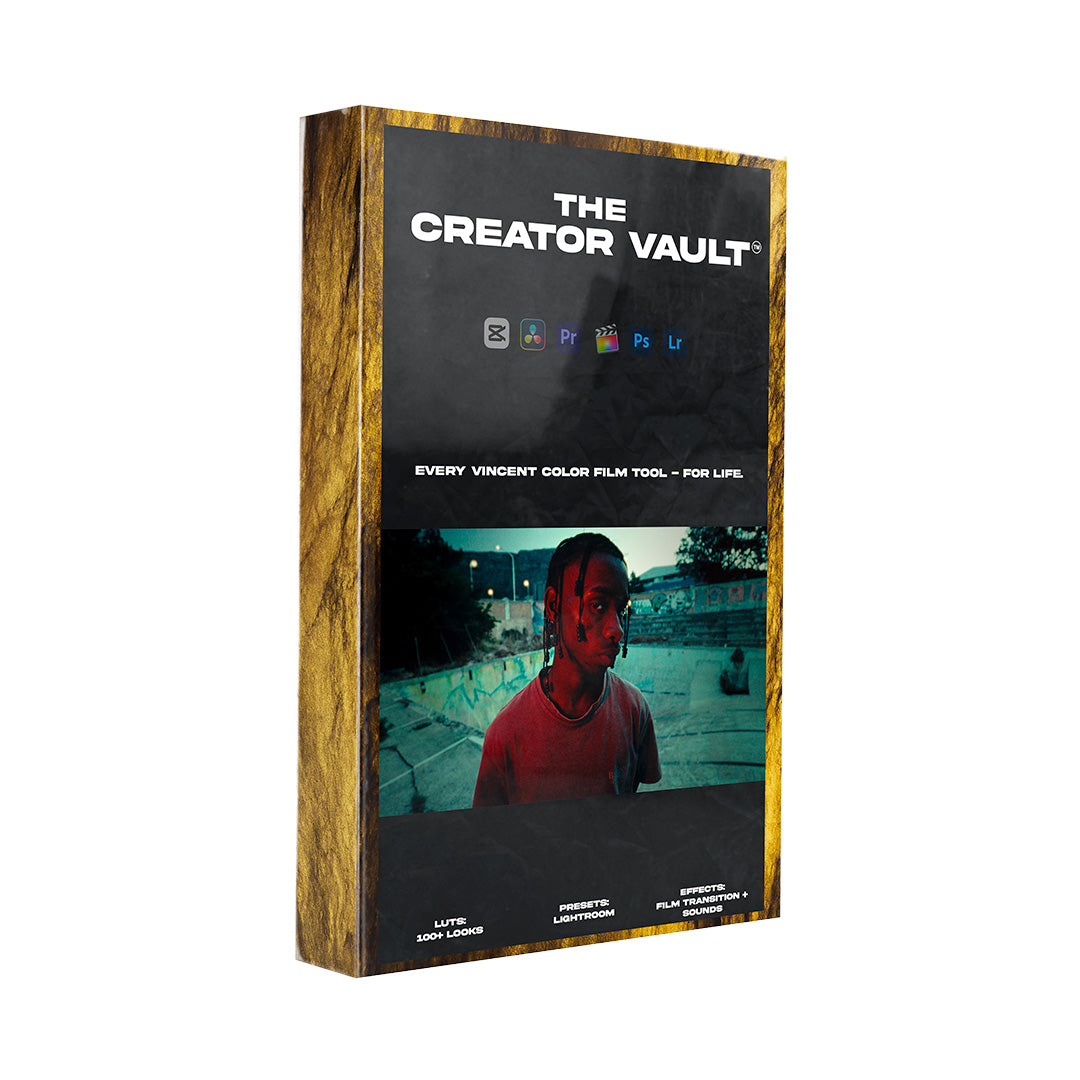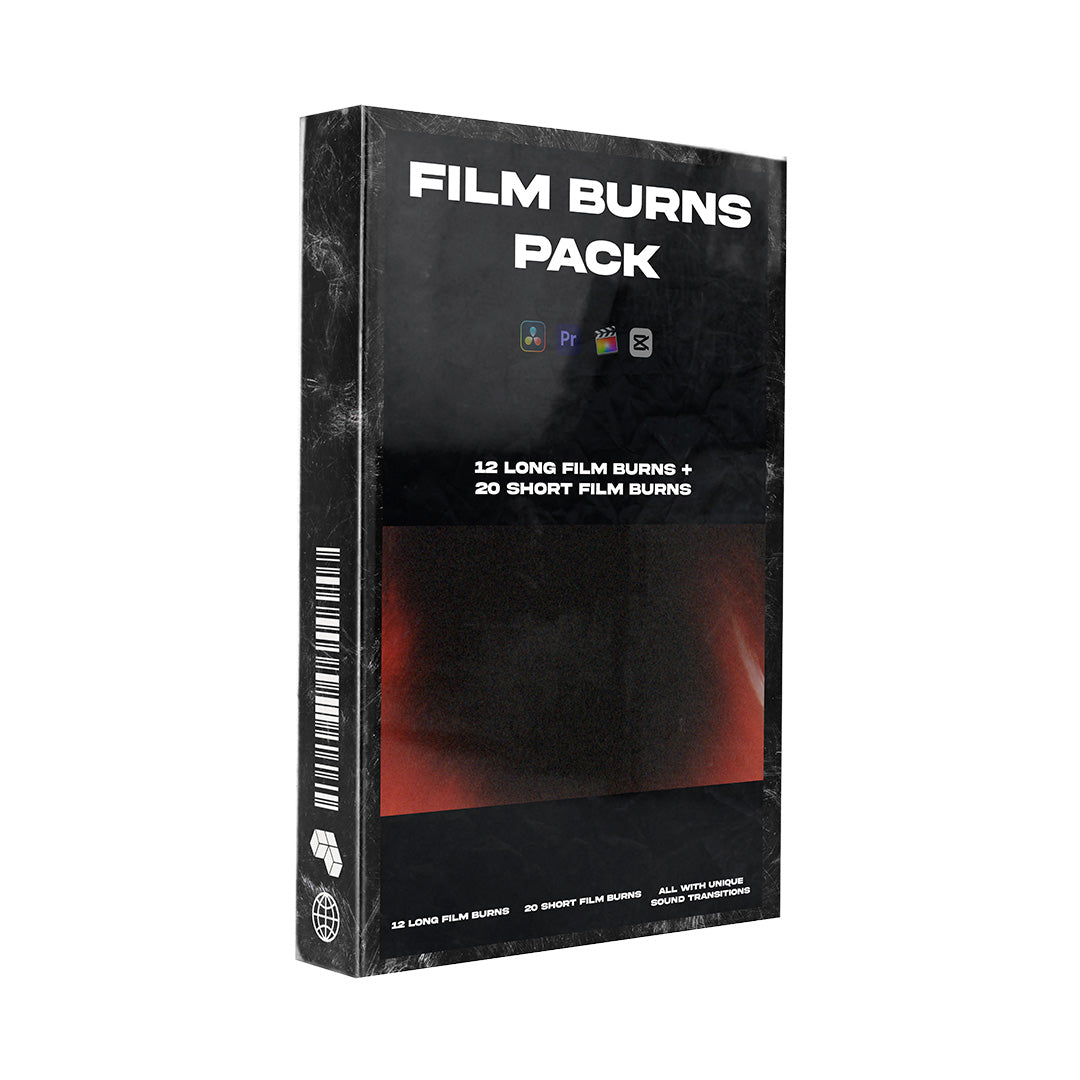THE CREATOR VAULT™ All Vincent Color Film tools — for life.
THE CREATOR VAULT™ All Vincent Color Film tools — for life.
Couldn't load pickup availability
THE CREATOR VAULT™
🔥 Cyber Sale
Save 70%, discount already applied!
Lifetime access to every cinematic tool from Vincent Color Film.
The Creator Vault is the complete bundle. It’s every product I’ve ever created: LUTs, presets, effects, transitions, sounds all in one place, forever.
Built for filmmakers, editors, and hybrid creators who want the full cinematic toolkit without the clutter, confusion, or recurring costs. These are the exact tools I use in my personal work and commercial projects for brands like Adidas, Tommy Hilfiger, Hugo Boss, Karl Lagerfeld, and more.
No subscriptions. No fluff. Just a lifetime of creative firepower, trusted by over 19,000 creators worldwide.
🎬 What’s Inside:
✅ 100+ Cinematic LUTs
Kodak-inspired, Vintage, Daylight, and more — tested across all major camera profiles.
✅ PowerGrade for DaVinci Resolve
Professional node structure built for fast, flexible grading. (Exclusive.)
✅ 47 Film Burns + 12 Film Grain Overlays
Add authentic analog texture to your digital footage.
✅ Sound Essentials Pack
The exact risers, hits, textures, and whooshes Vincent uses in his reels and client work.
✅ 15 Lightroom Presets + Halation & Glow FX
Signature photo looks designed to match your filmic vibe — includes warm tones, natural contrast, and glowing skin tones.
✅ Drag‑and‑Drop Simplicity + Tutorials
Works in Premiere, DaVinci Resolve, CapCut, Final Cut Pro, and more.
✅ Log Compatible
S-Log, C-Log, V-Log, D-Log, F-Log, Z-Log, BRAW — we got you covered.
Ready to Unlock Everything?
Get the entire store. One price. For life.
No subscriptions. Instant downloads. Lifetime updates.
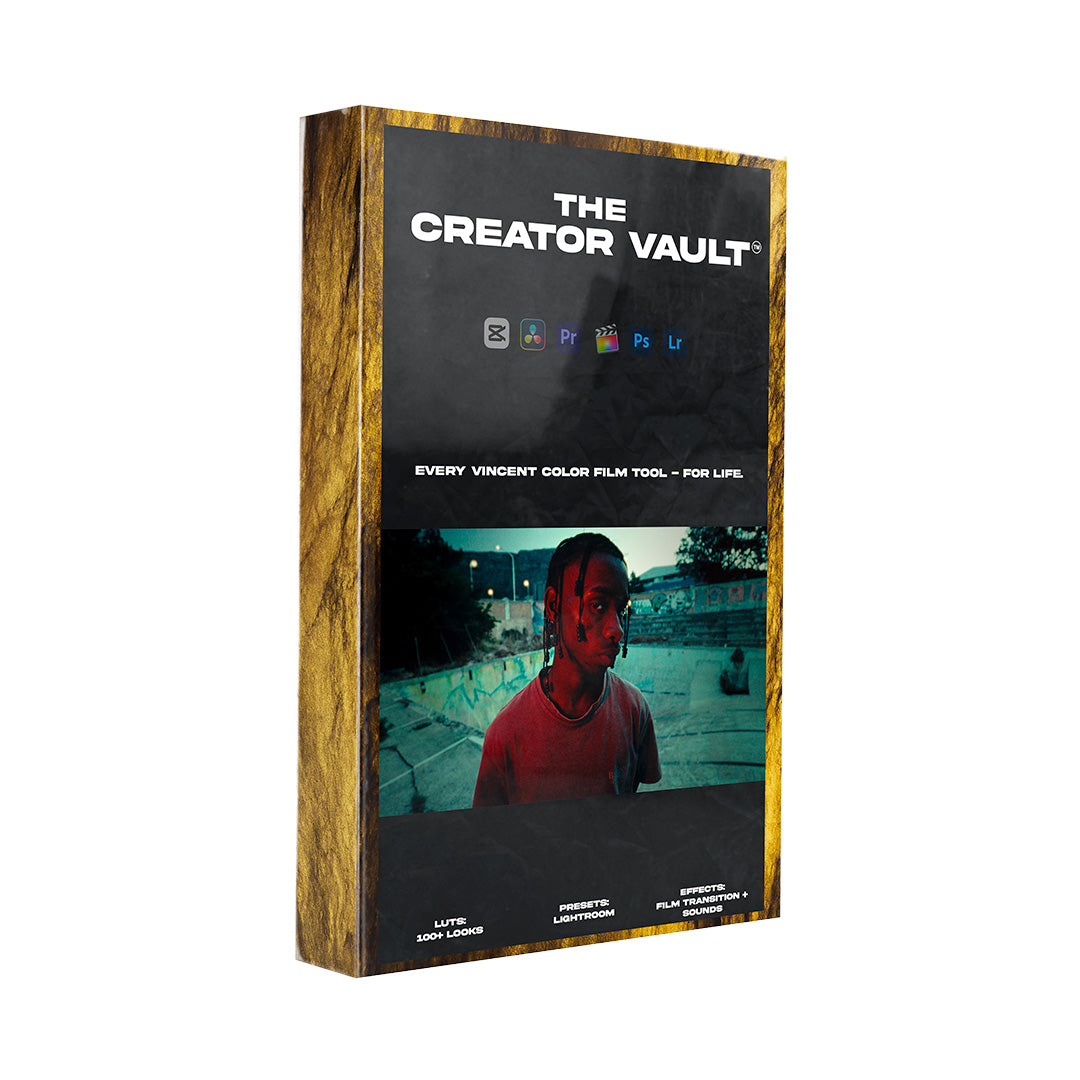








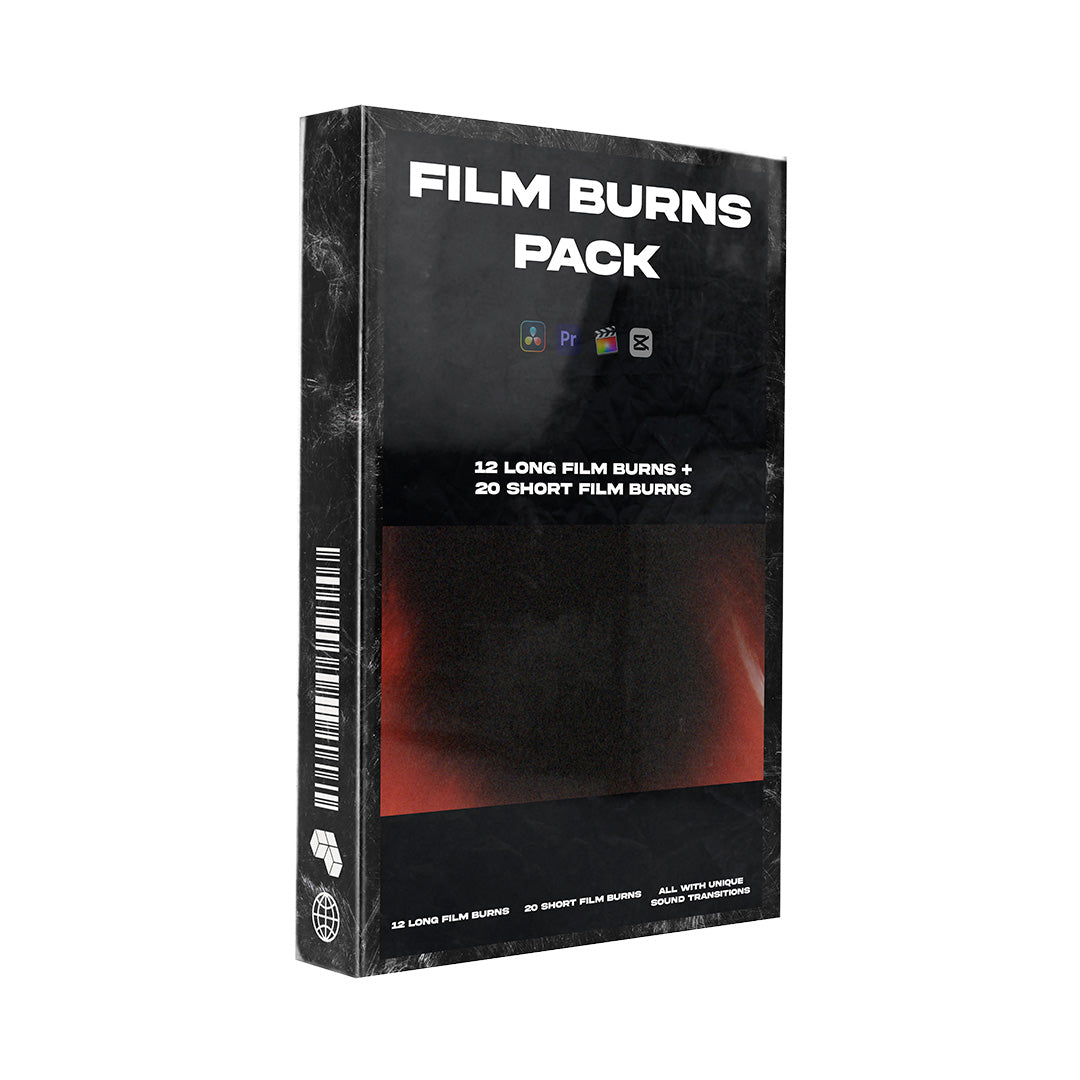



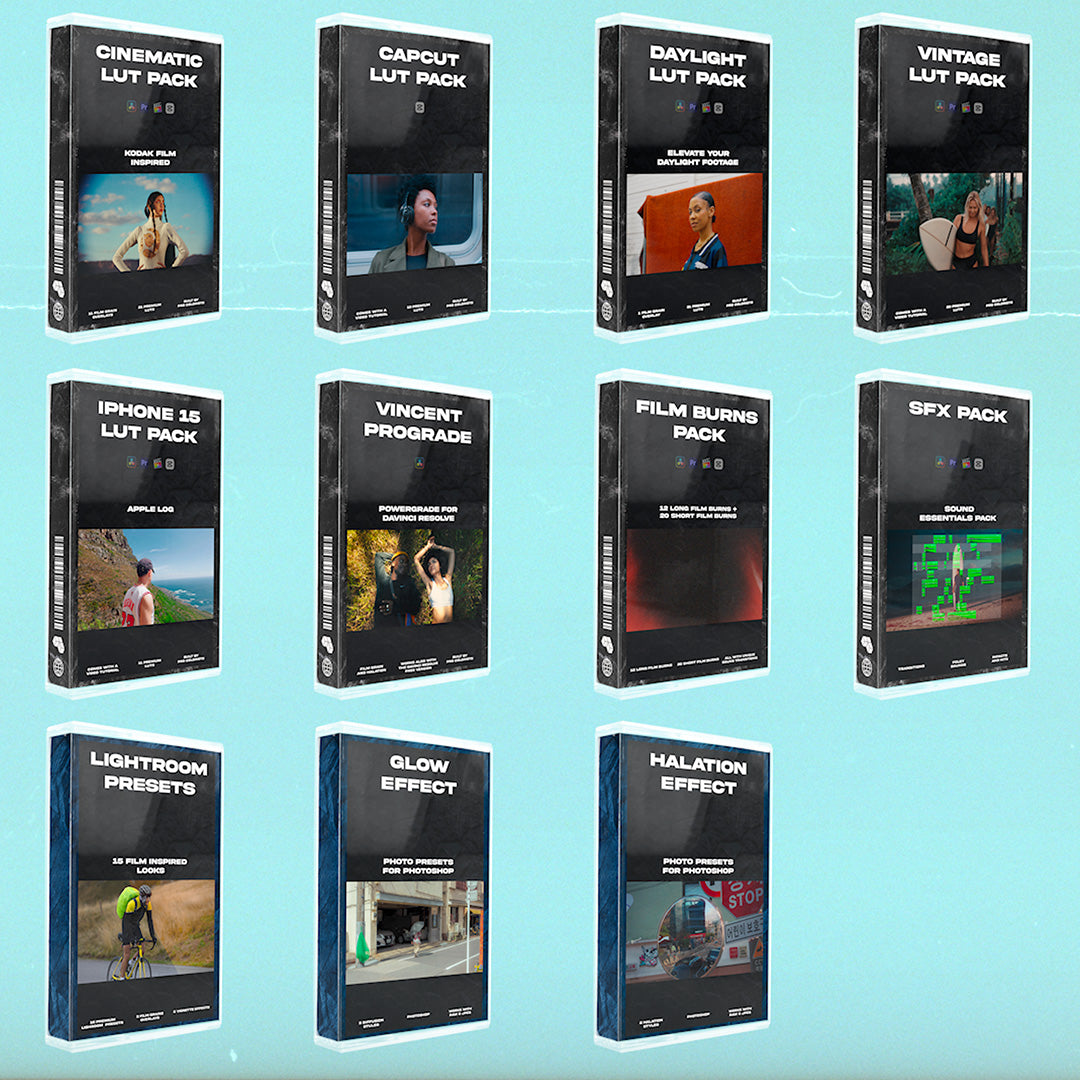
INCLUDED PACKS
The Film Packs:
- Cinematic Lut Pack - Kodak Film Inspired
- Dailylight - Lut Pack
- Vintage - Lut Pack
- CAPCUT - Lut Pack
- Iphone 15/16 - Lut Pack
- PowerGrade for Davinci Resolve
- Sound Essentials Pack
- Film Burn Transition Pack
The Photo Packs:
- Lightroom Preset - Film pack
- Halation effect - pack
- GLOW/PRO-MIST - effect pack
Film Burn - Transition Pack
Sound Essentials Pack
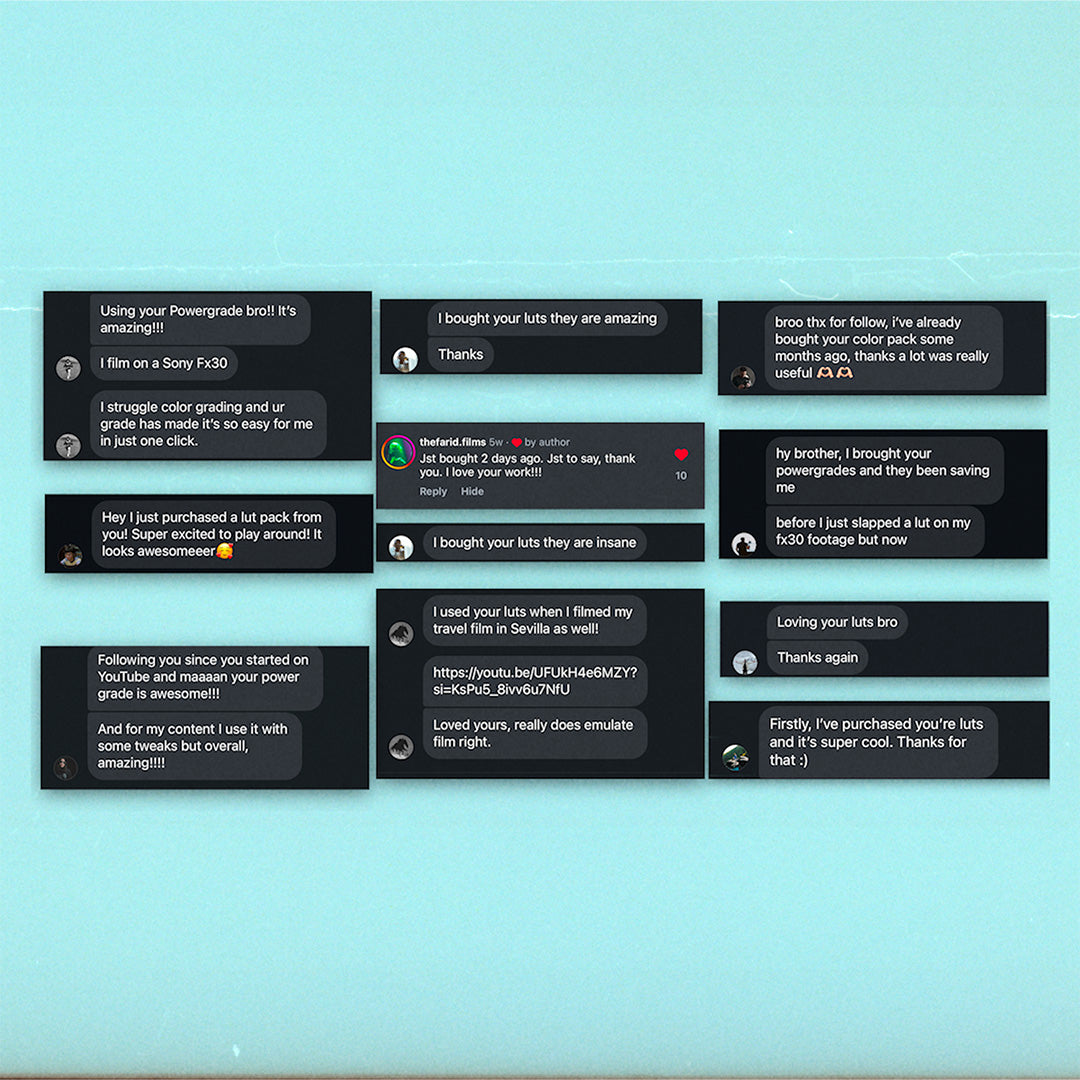
What Creators Are Saying
Trusted by 19K+ Creators — Here’s What They’re Saying

THE CREATOR VAULT™ All Vincent Color Film tools — for life.